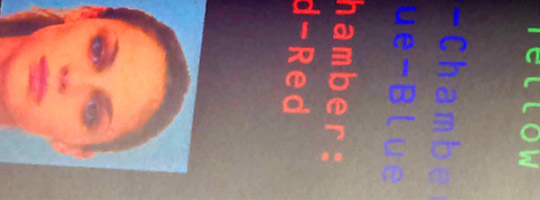
4 factors to take into account when you choose your Inkjet Passport Printer
1- Mode of personalisation: Decentralised, Centralised or Combined?
Centralisation of passport issuance has a lot of advantages: security, skilled operators, dedicated organization and consistent daily production.
Nowadays, trend is the use of “all in one equipment’s” with an average throughput from 250 up to 1000 passports per hour! Large majority is equipped with industrial inkjet heads and UV curable inks, to cope with high productivity requirements.
These piezo based on inkjet modules deliver pigmented inks; this type of inks has a certain viscosity that do not enable a deep penetration of the substrate (here the paper) as much as water-based inks do. If a part of the production has to be done in other centres on water-based ink desktop equipment’s, you will need to keep in mind to achieve the same graphical rendering. Adhesion on the laminate also needs to be equally qualified on both printed substrates.
On the other hand, decentralised issuance can be efficient to issue passports in a very limited time; centres can be of different size according to targeted population volume. The equipment is predominantly desktop inkjet printer; most of those printers are using thermal inkjet technology with dye or pigmented inks. The main factors to take into account are the print resolution, robustness of the booklet transport system and the ability to print on both datapage and page 3 in one pass. For integrators, it is important that driver and API allow flexible printing and chip programming sequence in order to better control the graphic personalization sequence in the whole issuance workflow.
2- Substrate for the datapage
Security papers without bleaching agents may have very different behaviours when inkjet is printed: Papers prepared with a special “inkjet” coating have to be privileged. In all cases, test prints need to be achieved at an early phase of the project on a datapage that includes all offset security features as invisible UV inks which sometime may generate printability issues. At the end, do not forget to test adhesion of the laminate on combination made of the ink more or less absorbed by paper and pre-printed offset security inks.
3- Ink: Dye or pigmented?
Instead of traditional dye-based inks, all manufacturers now propose printers using pigment-based inks. Epson was the first company to ship a printer technology that used pigment inks: They are made up of tiny, encapsulated particles that sit on top of the paper instead of being absorbed into a paper’s fibres, with dye ink. The first question coming to your mind could be “Why should we care about type of ink my passport printer works with?” Most important reasons for using pigmented inks are print life and colour stability. Dye inks used in earliest inkjet printers exhibited signs of fading or shifts in colour after a short period of time. As a result, pigment inks much more stable, can last over 20 years on the substrate. They are now proposed by all desktop passport printer manufacturers. Non bleached papers used for passport visa pages will also help for an exceptional longevity.
Pigmented inks are not perfect—they are more expensive than dye inks, do not have brightness and broad colour range (gamut) compared to dye inks. It involves printer manufacturers to modify printer firmware to correct these colour restrictions and the rhythm of cleaning cycles. As the dried solid particle may block easily nozzles, clean regularly printers is truly important.
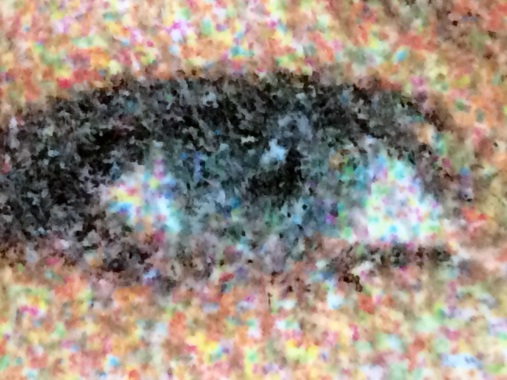 |
 |
| Pigmented inkjet | Dye inkjet |
4- Security features: Why not using inkjet to incorporate more security features and reinforce protection of personal data?
One basic rule in ID documents personalization is “Do not rely on one security feature but multiply ID elements on datapage and when possible P3 or a transparent tool page to protect holders picture.” Inkjet helps in this strategy in various manners:
– Watermarked portrait: This watermark can be embedded in the background or the whole portrait image.
– Ghost image using special rastering process not accessible to the public or even security dynamic patterns.
– Invisible, visible under UV ghost image on datapage or page 3. This first level feature is very efficient for a first line border control check, these types of inkjet inks are specific ones, and inaccessible via parallel ways. MRZ information can also be repeated using specific colours to highlight for instance the name and the different dates of the MRZ.
– Micro lettering printed across the sewing line, this element can testify if datapage is replaced.
Quality of printed personalization often refers to level of precision. Even if print quality respects ICAO’s interoperability standards; a passport is a personal and a national tool. Bearer has a right to expect that his printed portrait fits with his image. Government authority must insure that document will present a clearly defined crisp portrait allowing easy authentication of the bearer. Visual appearance of the personalized facial image represents the most obvious quality of the passport graphic personalization; sometimes ghost image requires a correct level of print quality to make these valuable features efficient in an interoperable context. If image capture is the first stone of that pyramid, inkjet technology is the one which gives the best ratio quality and resistance to forgery against cost.
André Pustel
